Asset Groups
There are a number of different types of Asset Group. Four are currently implemented to some degree and which appear to be useful in Airport Design:
- BGL which contains the compiled airport code
- ArtProj which contains models (user created). This has been depreciated by Asobo and ADE will use ModelLib. If a project contains an ArtProj Asset then it will be automatically changed to ModelLib
- ModelLib is practically identical to ArtProj but is preferred for MSFS projects.
- MaterialLib which contains Materials (user defined)
- SimObjects - not currently implemented
- ContentInfo which does little other than hold a thumbnail and may be related to another Asset Group called MarketPlaceData
- MarketPlaceData - not currently implemented
ADE builds the package structure to support the implemented asset groups.

The top one is required but the other three are activated or not depending on the check box. Note that ADE generates names and paths for these but they will not be seen in the project unless the are checked. That is ADE changes the xml files to generate only asset groups which are checked. The Edit buttons will open the Asset Group Data
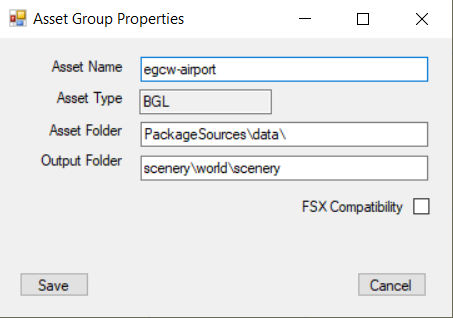
Again you could edit these but please accept them for the time being since there is no function currently in the code to rebuild the names and paths when changes take place.
Check the project properties
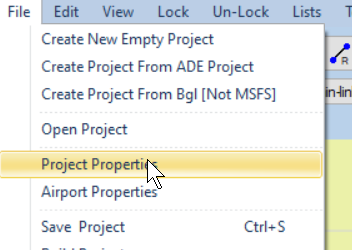
Which should be as you saved them
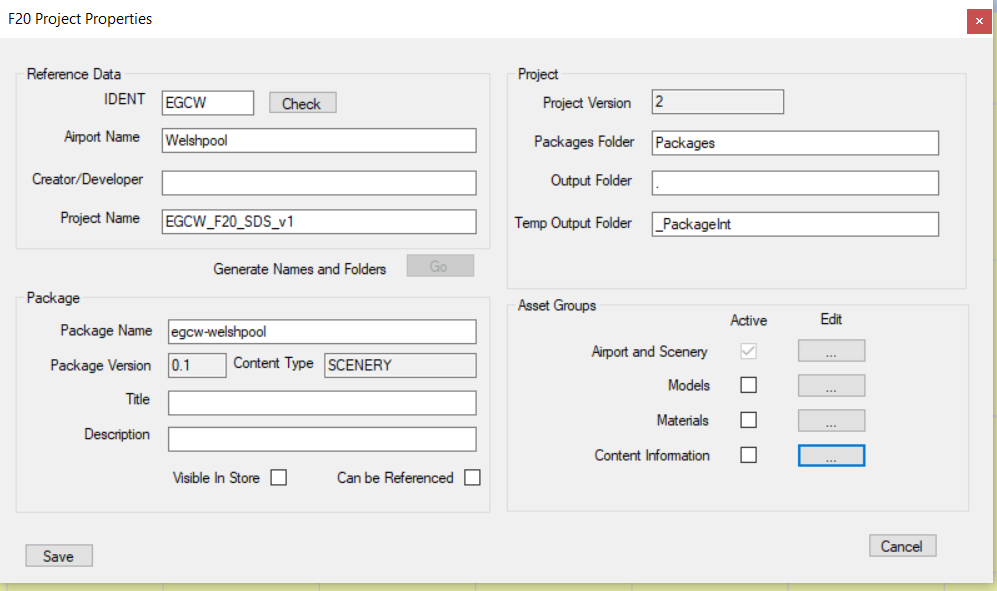
Click on the Edit button for Content Information

There is now a thumbnail place holder present. You can change this by double clicking the image. Note that Asobo have not made this easy or helpful since the size of this image has to be 412 x 170. ADE will try and resize the image but it looks odd. I will do some more work on that
Once you have completed the main properties Click Save, or cancel to get out early
Complete the other information needed to generate the project then Save. These are the other ways that you can create a new project.